Touch Calendar 1.1.27
Changes in this version: fix for dark theme on tablets Galaxy S3 default calendar fix
Changes in this version: fix for dark theme on tablets Galaxy S3 default calendar fix
A fix for a crash affecting Android 4.0 users, and some new options for the widget. Fix for crashes when editing a recurring event on Android 4.0 New widget tap action options: zoom to date tapped, or zoom to current date Change so that app won’t open with Settings on top
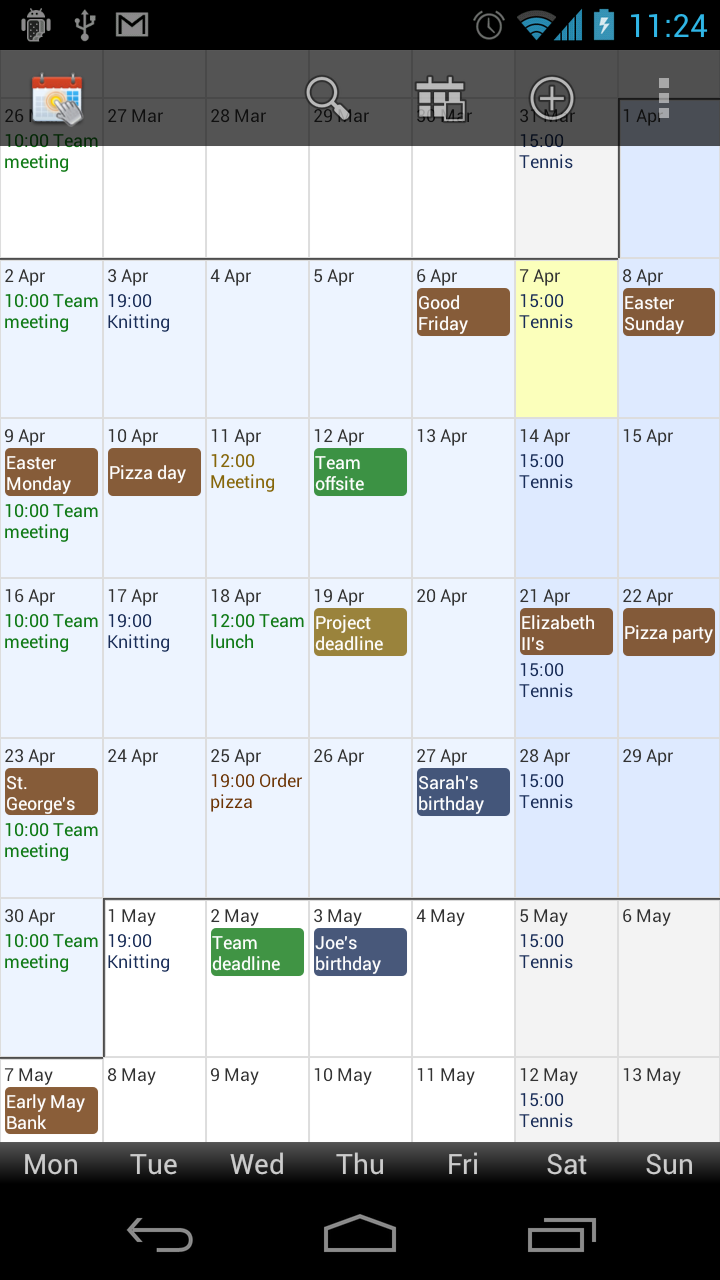
If your phone’s just been upgraded to Android 4.0 (Ice Cream Sandwich), you’ll notice a change in the way Touch Calendar looks. That’s because on ICS devices Touch Calendar supports the Android device guidelines, to give a beautiful interface that fits in with other apps on your device. You’ll see the action bar along the top of the app, and on the Galaxy Nexus or other phones with no menu button, you’ll see the menu button on the action bar in the top right, just like in other apps. The action bar also gives quick access to search, ‘go to…
Quick fix release for some force close issues that randomly pop up in some situations after installing or removing widgets. fix for some force close issues related to widgets swapped search and refresh in the menu
A new version of the free app after some time! The changes: the expiry time of the app has been removed. If you have an earlier version you must upgrade to this one before 31st May 2011 or it will expire. “Add Event” has been moved to the front of the menu Fix for issue on Honeycomb where tapping events would not open them Font size increase on tablets
Well, 2010 was a big year for apps by olilan: two apps launched, website and user group set up, and lots of releases to the Android Market. Thanks to everyone who’s tried and used Searchify and Touch Calendar, and for all the suggestions and feedback. Hope you’ve had a good year too, and that 2011 is everything you want it to be 🙂