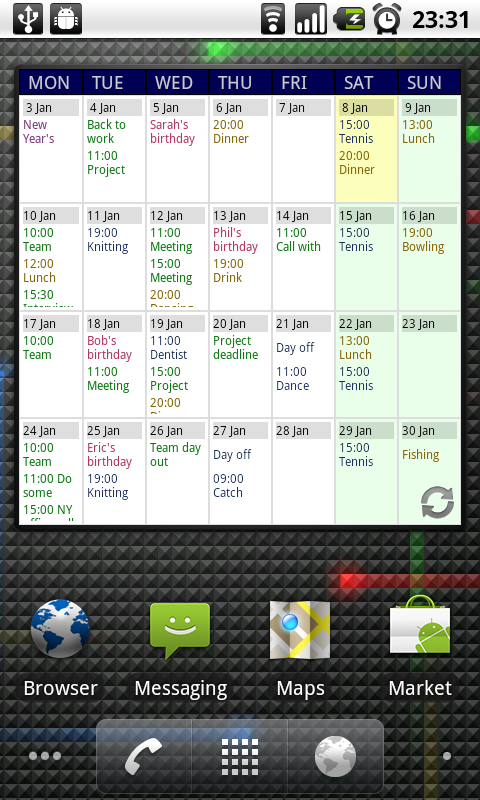Differences between Touch Calendar full and free versions
Touch Calendar Free is a fully usable app, but from now on development is focused on the full version, so all new features and most fixes will go there. Here are the things the full version of Touch Calendar has that the free version doesn’t: Home screen widgets (4×1, 4×2, 4×3, 4×4 sizes; resizable in Android 3.1) Translations: French, German, Italian, Spanish, Korean, Japanese, Simplified Chinese. More colour schemes (including a dark theme, and also ‘orange and white’, ‘orange and blue’, ‘green and white’, ‘purple and white’, ‘pink and white’, ‘purple and green’) The quick calendar selector – a popup…