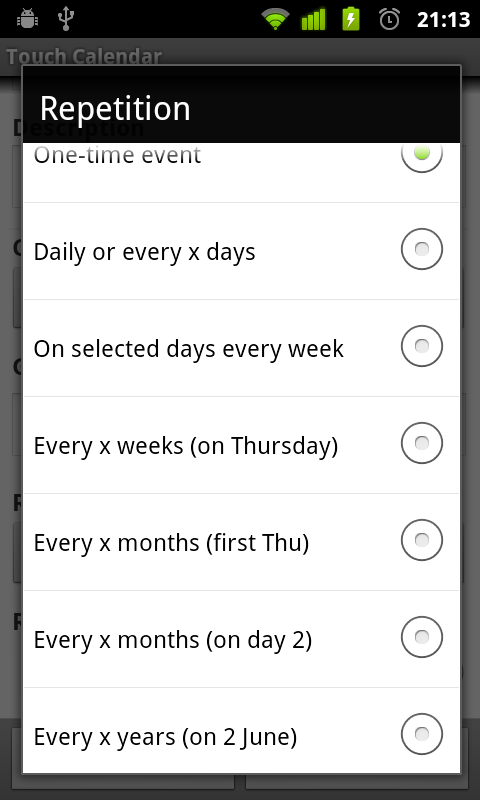Touch Calendar 1.0.13
A few nice changes in this new version: Visual update: new cleaner look Dark theme added (feedback welcome!) Much faster startup Widget is now bigger Zoom buttons are now off by default (but can be turned on in settings) Fix for issue where all day event bubbles sometimes didn’t display properly