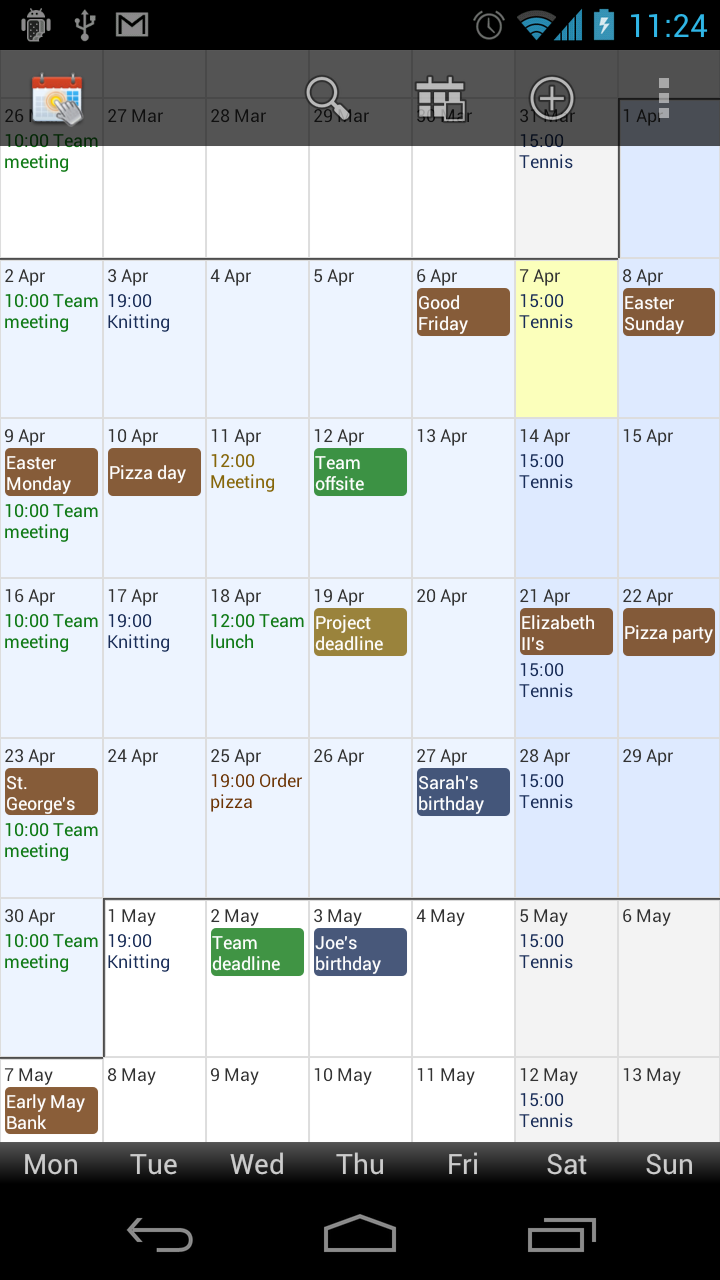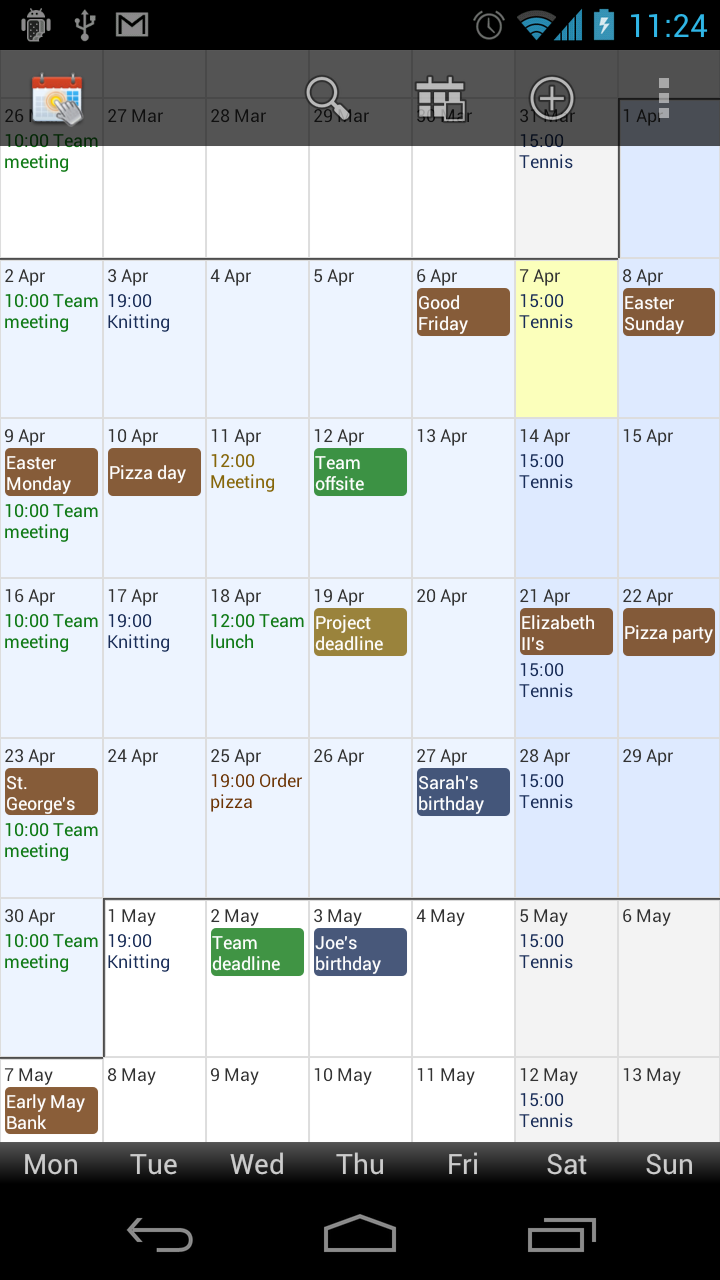
If your phone’s just been upgraded to Android 4.0 (Ice Cream Sandwich), you’ll notice a change in the way Touch Calendar looks. That’s because on ICS devices Touch Calendar supports the Android device guidelines, to give a beautiful interface that fits in with other apps on your device. You’ll see the action bar along the top of the app, and on the Galaxy Nexus or other phones with no menu button, you’ll see the menu button on the action bar in the top right, just like in other apps. The action bar also gives quick access to search, ‘go to…
Continue reading